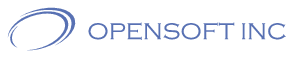Training
Opensoft Inc. offers instructor-led remote training on Unix Admin SQL Server DBA and Developer courses.
An impeccable training course that is exclusively designed with Basics through Advanced concepts. The course is
designed as per Microsoft Official Curriculum (MOC) addressing all features of SQL Database Administration including
Data Collection and Clustering. Study Material, Practice Material and Certification Guidance are included in
the training program.
Unix Admin 2013 Training Highlights:
SQL SERVER 2013 DBA Training Highlights :
SQL SERVER 2013 R2 BI DEVELOPER (TSQL/SSIS/SSRS/SSAS) TRAINING Highlights :
For more details contact us info@opensoftinc.net